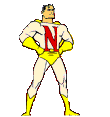Databases
Having
gained some idea of the history of Normalisation, let's just
clarify what a database actually is. Databases
can take almost any form from card indexes to data stored
on computer systems.
 
Whilst
computerised data stores are more effective and efficient
in managing data than manual data stores, it is worth noting
that any store of data can be considered a database e.g.
a word document or a spreadsheet. However, it is invariably
far more appropriate to use a "Relational Database" than
a Word document or a Spreadsheet when handling large volumes.
This is because Word documents are unwieldy beyond a few
dozen pages and a Spreadsheet is difficult to manage when
it contains hundreds of rows of information.
A
Relational Database can provide control over how data is
used and how the data is stored and shared with other users.
The database stores information in a series of linked tables,
designed in a way that minimises the number of repeating
data items. Such
systems provide facilities that make it easy to index and
manage large amounts of data in many tables thereby permitting
efficient data storage.
|
Some
Definitions of frequently
used Database Terms:
|
Entity
|
A person, place,
thing or event; about which we want to store data, in the
database. (a car or a customer are both entities)
|
Attribute
|
A characteristic
of an entity that we want to record or later retrieve;
a fact about an entity. (the colour of a car or a customer’s
name are attributes)
|
Master
table and Detail table
|
The
relationship between tables is like a ‘master and slave’ relationship.
The master controls the detail.
|
Primary
Key
|
Unique
Identifier for the
primary COLUMN in
the table - and the data item that uniquely identifies
each record.
• Use integers
to save memory & increase
speed
• Can
be “composite” or “compound” Key (means made
of multiple parts [or multiple keys])
|
Foreign
Key
|
A key from a
detail table that is used to create the linking relationship
between the primary key in the master table or another record
in another table. It has the same name and properties as
the primary key from which it was copied.
|
Data
Integrity
|
Refers to the
validity, accuracy & consistency of the data in a database;
the problem of data integrity involves potential inconsistencies,
arising during updates or simultaneous users accessing a
shared file.
|
DBMS – Data Base
Management System
|
A
collection of programs that enables you to store, modify,
and extract information from a database.
Technically
DBMSs can differ widely. The terms relational, network, flat, and hierarchical refer
to the way a DBMS organizes data internally. The internal
organization affects how quickly and flexibly data can be
extracted. Requests for information from a database to retrieve
data are made in the form of a query. Most DBMSs include
a report writer program that enable data output in the form
of a report and a graphics component that enables graphs
and charts output.
|
Referential
Integrity
|
Referential
Integrity is a feature provided by Relational
Database Management System (RDBMS) that prevents
users or applications from entering inconsistent data.
Most RDBMS have various referential integrity rules that
are automatically applied when you create a relationship
between two tables.
For
example, suppose Table.Car has a foreign
key that links to a field in Table.Rental. Referential
integrity would prevent you from adding a record to
Table.Car that cannot be linked to Table.Rental.
Also
closely related to the referential integrity rules; are the
Cascade Update and Cascade Delete rules.
|
Relationships
|
 |
One
to Many relationships – are abbreviated to 1:M - e.g.
one customer makes many rentals. |
 |
Many
to One relationships - are
abbreviated to M:1 - e.g.
one car has many customers who drive it. |
 |
Many
to Many relationships - are
abbreviated to M:M. |
|
Cascade
Update
|
Whenever you
modify or update the value of a linked field in Table.Rental,
all records in Table.Car that are linked to it, will also
be updated. This is a cascading update - the updates 'cascade'
down from the master table to all the detail tables.
|
Cascade
Delete
|
Whenever you
delete a record from Table.Rental, any records in Table.Car
that are linked to the deleted Rental record, will also be
deleted. This is a cascading delete - the deletions 'cascade'
down from the master table to all the detail tables.
|
Functional
Dependency
|
An attribute (customer
address) of an entity (customer) is FUNCTIONALLY
DEPENDANT on another attribute (customer name) ONLY
if each occurrence of the first attribute (customer
name) has associated with it only ONE occurrence of
the second attribute (customer address). A customer
will only supply one billing address to the Car Hire Company.
|
Commit & Rollback
|
A
standard mechanism for ensuring completion of a set of transactions
involves; commit (like a Save) and rollback (rolls
the data back to the previous, ‘good’ save).
Very
often during data processing; transactions are grouped together.
Transfer of funds using a debit card from the Car Hire Customer’s
bank account to The Car Hire Company bank account is an example;
where the transaction process must ensure that BOTH steps
are satisfactorily completed.
In
using commit and rollback, a set of transactions must be
identified as belonging to a single group. Then, when the
entire group of transactions is completed satisfactorily,
a commit statement is issued to make sure that all changes
are stored on the database server. If an error prevents completion,
a rollback command is issued that undoes all the transactions
in the set so far completed, returning the database to its
original, pre-change state.
|
| <<<Back
to Initial Theory Page |
Next
to Database Types >>>
|